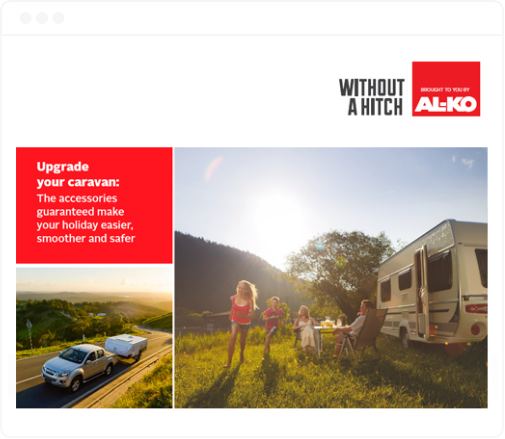If you want reliable television reception when travelling, caravan satellite TV makes a lot of sense. Installation’s super easy: here’s what you need to do.
There are many different brands of satellite TV for caravans. Some are very basic, some fold down when not in use and others, such as the Maxview, have a ceiling-mounted handle so you can turn the dish from inside the caravan. At the high end, you’ll find automatic systems with in-built GPS that tune in automatically and retract when the vehicle goes over 10kph.
Some things to remember:
- To ensure coverage, the dish should be at least 80cm.
- Check the system is certified to Australian Standards.
- If you’re not mounting the dish on the caravan, use a tripod that can adapt to uneven ground surfaces.
Installation
Your satellite TV system usually comes with two components – the antenna unit/satellite dish and the receiver/decoder, which provides power to the antenna and receives the signal. Each system will be slightly different, so it’s best to follow the installation guide for your model.
Where will the antenna be located? The optimum position might well depend on your caravan’s structure – if you are at all unsure, consult a professional. If you’re mounting it on the caravan roof, make sure that all entry points and screws are well sealed to prevent leaks. If it’s mounted on a tripod, use heavy-duty pegs to secure it.
Connect the decoder to the satellite dish and align the dish. The decoder will automatically begin scanning, but all the available channels will prompt you to activate the card if you haven’t already done so.
Be sure to keep your decoder switched on until the activation comes through. Your smartcard has a chip that will have code written to it so you can access the available programs. If the decoder’s turned off, it won’t receive the code or updates.
Registering the Card
Your decoder – known as a VAST decoder – comes with a unique, paired smartcard that will need to be registered before you can use it.
Note: You’ll be required to re-register the card on a regular basis, so keep it somewhere safe and handy. If it’s lost the decoder is effectively useless.
- Inside the satellite receiver box, there will be a registration form. If you’re not in a hurry, fill out the form and send in as instructed.
- Otherwise, go to the MySatTV website, click on Traveller’s Registration, fill out the online form and submit it. It’s a good idea to do this before you leave home, as there may be a delay of up to 48 hours before the activation goes through.
- You will have to register the card every six months – ideally a month before the end of the six-month period.
Once you have the satellite dish installed and connected, and the smartcard registered, you should be able to enjoy good, reliable television reception wherever your caravan is parked.
No need to disappear off the grid when you’re caravanning: here’s how to take the internet with you.